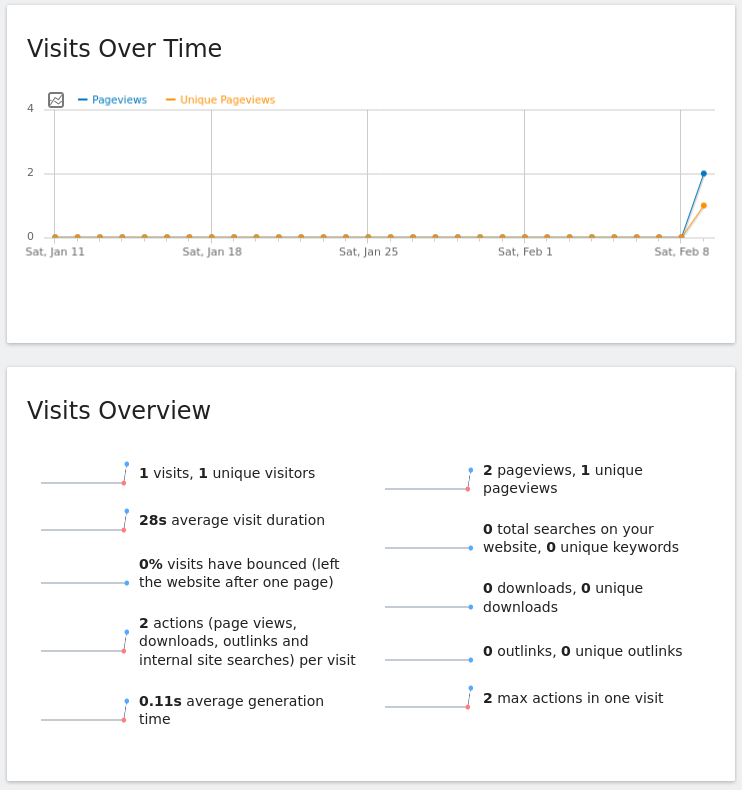Yesterday I decided to add some analytics to my blog. This was not something that I decided lightly since web site analytics are a type of tracking. For the longest time I considered analytics to be against the rights of privacy that this blog wants to defend. Hypocrisy is considered one of the deepest sins of our time in the western societies. Nevertheless I was able to reconcile the internal narrative of a digital world free of behavioral expropriation and online analytics. The answer to this was Open Source.
Matomo is a free open source software that has been around for a long time. It was first know as Piwik, when in 2007 Matthieu Aubry decided to create an free alternative to Google Analytics. The features of the project are astounding. There are a lot more features than what I will be using to understand the popularity of the content in my blog. But more importantly for me on this topic Matomo includes settings to help respect visitors privacy.
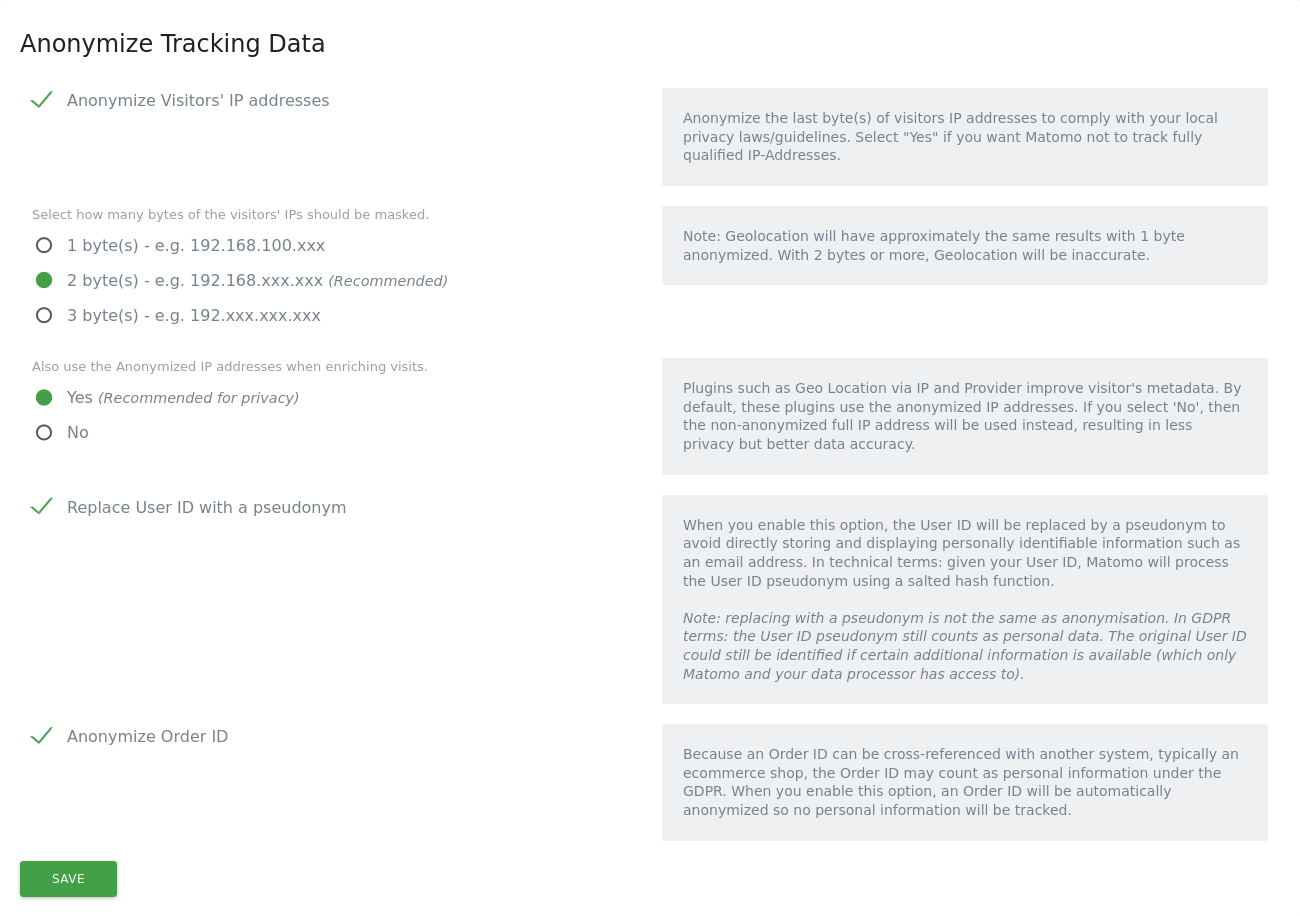
First and foremost it will respect the Do Not Track header. This is what browsers like Firefox send to websites to make them know that the user does not want to be tracked. Most sites, and analytics software, ignore this setting. It also allows anonymizing the visitors’ IP information (and other user information that is relevant for a read-only blog).
To top that they include tools to apply this settings retroactively to previously gathered information. Additionally they include the ability to delete the accumulated data automatically after some time has passed.
After installing Matomo in my own server and enabling it in my blog I was not able to see my own visits. Which was a bit puzzling until I realized that I am blocking tracking scripts and I have the do not track setting enabled. Once I tried with a different browser I was able to see my visit recorded.