I am a GNOME user, but I still use fantastic apps written using the Qt framework. However in my HiDPI screen (retina screen for macOS people) the Qt apps were rendering too small. They were not applying the scaling factor I requested in my GNOME settings.
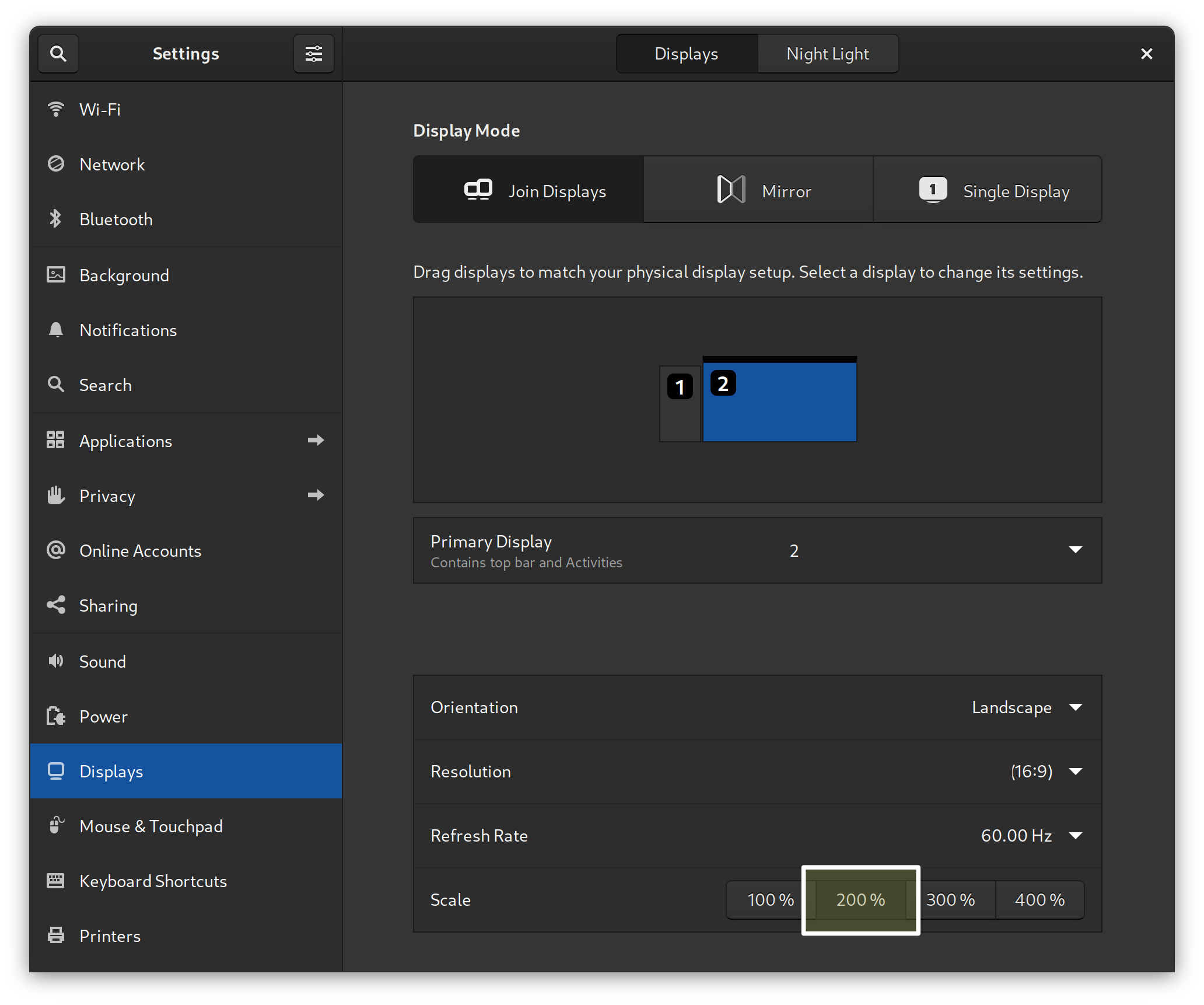
In order for Qt apps to have the correct size I created a script /etc/profile.d/hidpi.sh. I created it by executing:
1 | |
After a computer restart, my Qt applications were showing correctly as usual. I did this in my Fedora 33 Workstation.
